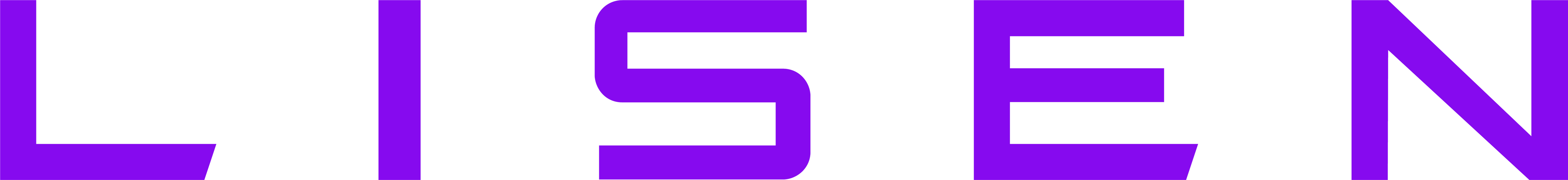iphone 16 screen protector, Automatic Dust Removal
Installation Video
FAQ
-
Preparation Before Installation

- Remove any phone case.
- Take off the old screen protector (if applicable).
- Clean the screen thoroughly and ensure it's completely dry dry before applthe new protector.
What to Do Next?
If the model matches: Proceed with installation.
If the model doesn't match: Contact LISEN support for a correct replacemen
-
What if installation frame does not cover the iPhone?

- Check iPhone Model Number:
The iPhone model number (e.g., 16 Pro, 16 Pro Max) should be printed on the LISEN screen protector Auto Installation Frame.
Verify that it matches your iPhone model before installation.
If it doesn't match, contact LISEN customer service for a free replacement
- Check iPhone Model Number:
-
What to do if there are air bubbles in the installation

- Please make sure to follow the installation steps in the installation video.
- If the included scraper can not remove the air bubbles,
- please take out the second piece of product and follow the installation video, and contact customer service to get a replacement for the failed product!
-
What to do if there is a layer of glue on top of the Screen and can't see the screen dearly?

Please move the installation video to the last 10S
follow the video to remove the top layer of screen protector,you can have the same visual enjoyment as the original screen
Still Have a problem?
Contact support and we will get back to you within 24 hours, and be sure to offer you a personalized solution.
Contact us